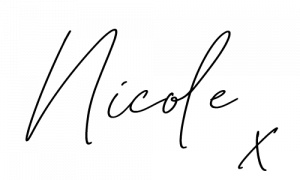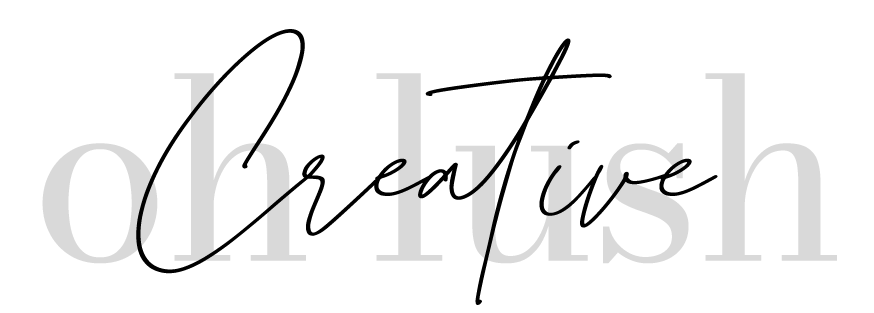Should I Offer Coupons in My Etsy Shop?
Coupons? Yes, yes, yes.... and a bit louder for the people in the back: YES!
Why should you activate coupons?
Making coupons active within your Etsy shop comes with a range of benefits, these include:
- The advertisement of coupons drives traffic and increases shop views - the more virtual footfall you have the more likely you are to make a sale.
- The use of a coupon can be very effective in driving new customers to you shop, thus boosting your sales and increasing the amount of possible returning customers.
- Using coupons on certain products can help older products move off the virtual shelf, and create space for newer items.
- The advertising of a coupon could create returning customers in those who have previously purchased, but have not had the opportunity to return.
Suggested Read: Having Boundaries in Running Your Etsy Shop.
How You Can Use ETSY Coupons in your Shop
Four of the main attractions for sellers on Etsy is including the ability to make coupons for four groups of people. These are:
- Abandoned Basket – this is where Etsy sends an email coupon to a logged in user who has put the item(s) into their basket but has abandoned it before going through with a purchase.
- Recent Favourites – when a logged in user favourites your item(s) they will later receive an email offering a coupon code, should they wish to go through with their purchase.
- Post Purchase Thank You – This is where Etsy sends a coupon code, via email, to an individual who has recently made a purchase from your shop, as a thank you.
- General Use – This is where you can create a coupon, with or without an end date, that users can use whenever they choose. What's more users can share it through various people, so the code is always active and available for anyone.
You don’t have to activate all of these coupons, each is a section of its own. It’s worth noting, however, that for Etsy to provide coupons to ‘abandoned basket’ users, recent favourite users and those who have recently purchased they do need to have done so when logged into their Etsy account without just being a ‘guest’ - so you really can't go wrong by just offering a small discount. You are able to track/change/remove the use of coupons on the ‘sales and coupons’ page within the Etsy website and app.

Coupon Codes for Specific Items in your Shop
The great thing about Etsy Coupons is that you can choose the coupon to work on specific items. Once you complete the initial 'discount details' set up you'll be invited to include one or more categories within it. However, you can just use the box to the right of the category list and type in the title of the specific product you want to offer the coupon on. This works great when you want to offer a deal on only one product, specifically, instead of having to offer it for the full category.
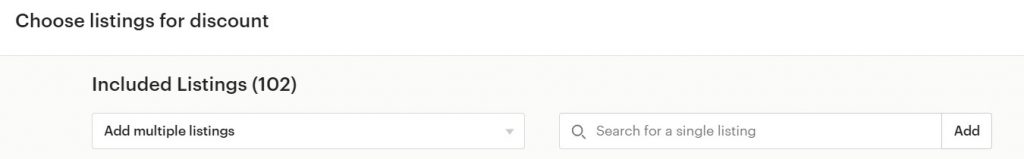
Editing to Add a Product to a Coupon
This works in the exact same way, in that you would just go to the 'sales and coupons' section of your Etsy and then scroll down to find the active coupon, click 'see details and manage' and then with the pop up sliding in from the right of the screen you should see the button that states 'edit included listings'. Once you do this the usual form from above appears, where you'll just add specific items/full categories to the coupon! Result 🙂
And just like that, we're done! Have we missed anything out about ETSY coupons? Let us know in the comments!